Top contributors in Computers & Internet category
Unanswered Questions
new66
Answers: 0
Views: 0
Rating: 0
Nhà Đài Lucky88
Answers: 0
Views: 3
Rating: 0
wowph1com
Answers: 0
Views: 3
Rating: 0
aa888official
Answers: 0
Views: 3
Rating: 0
789club2icu
Answers: 0
Views: 5
Rating: 0
Juad888
Answers: 0
Views: 4
Rating: 0
cwdbethomecom
Answers: 0
Views: 8
Rating: 0
LV7 GAME
> More questions...
Answers: 0
Views: 6
Rating: 0

 elaine.thomas.714
elaine.thomas.714
 Colleen
Colleen
 chaliebee
chaliebee
 Channel247
Channel247




