1 Answer
Alot is a very difficult program to remove. These are the best instructions I've ever found. Ccleaner is an important part of the removal process. I use Ccleaner and highly recommend it.
Instructions
1
Close any running web browsers. Click "Start" on your computer screen and then click "Control Panel."
2
Double-click "Add or Remove Programs." A new programs window will open up. Scroll through and highlight "ALOT Toolbar."
3
Click "Remove." Confirm "Yes" to uninstall the application.
4
Download CCleaner free. Install it on your computer.
5
Launch your program after it has installed, and click "Registry" on the left panel. Click "Scan for issues." When the scan is complete, click "Fix selected issues."
6
Confirm to fix the issues found and click "OK" to finalize. This action will remove any remaining ALOT toolbar registry values.
| 13 years ago. Rating: 2 | |

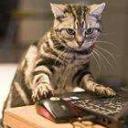 Dollybird
Dollybird
 Colleen
Colleen




