1 Answer
This will get you to the ringer menu. There you can turn down the ringer volume or find the option to turn off the ringer.
Instructions
1
Press the "Menu" button on the handset. This button is also the "Star" (*) button.
2
Press the right "Volume" button to browse through the menu. When the display shows "Setup HS," press the "Menu" button again.
3
Press the right "Volume" button until you see "Ring Volume." Press the "Menu" button to enter the ringer menu.
4
Press the left "Volume" button to turn down the ringer volume. The default volume level is "L3." You can lower the ringer to "L2" or "L1." Press the "Menu" button to save your change.
Read more: How to Turn Down the Ringer Volume in a GE Dect 6.0 | eHow.com http://www.ehow.com/how_6155309_turn-volume-ge-dect-6_0.html#ixzz219dHNV7U
| 12 years ago. Rating: 1 | |

 judb1
judb1
 Colleen
Colleen




