2 Answers
In order to uninstall a program press the 'Start' button, then open the 'Control Panel' and double click the option 'Programs and Properties', then search for the program you wish to uninstall on the programs list, double click it and choose 'Uninstall'.
| 13 years ago. Rating: 0 | |
I have done that and it is not showing this program at all. It only shows in my downloaded file.
You are looking in the wrong place then if you are seeing downloaded files where programs should be.
Related Questions In This Category
Infrastructure Decisions That Quietly Shape System Performance
Answers: 0
| Views: 6
| Rating: 0
| Posted: 3 minutes ago
Top contributors in Computer Networking category
Unanswered Questions
Infrastructure Decisions That Quietly Shape System Performance
Answers: 0
Views: 6
Rating: 0
Nhà Đài Dabet
Answers: 0
Views: 4
Rating: 0
Nhà Đài 789F
Answers: 0
Views: 6
Rating: 0
Nhà Đài Fabet
Answers: 0
Views: 6
Rating: 0
Nhà Đài Dabet
Answers: 0
Views: 9
Rating: 0
Finding Reliable Fax Services Near You
Answers: 0
Views: 10
Rating: 0
Finding Reliable Fax Services Near You
Answers: 0
Views: 8
Rating: 0
Finding Reliable Fax Services Near You
> More questions...
Answers: 0
Views: 8
Rating: 0

 PrinceOfNorwalk
PrinceOfNorwalk
 Colleen
Colleen
 bineau
bineau






