1 Answer
Welcome to another "babylon" baby. Google search says that there are over 1 million frustrated users who hate Babylon.I trust that you have tried the conventional methods of deleting the files, i.e. through the "remove programs" feature in Microsoft?
First backup your machine just in case there are other important files.The only way one can take off anything from the computer is to run a registry entry using the following code and delete the files and relevant lines.
Start > regedit>find>"filename" (example bablon)>next.
Do not use a global search and delete, it is best done manually and individually.
The registry will be scanned and you will be given the files, if they exist, to delete each entry. You have to type in the words "regedit" in the "start program and files" box. You will be given strings which you can delete.
Babylon like most troublemakers also has the habit of hiding itself under pseudonyms such as "baby" so you put a short string version of the file that you want to delete. Also "myBabylon". There are over 500 entries on Babylon if you have inadvertently accepted its installation which comes hidden in most free software packages.
You have to ignore all the risk warnings and this leaves you feeling pretty vulnerable, but then getting rid of the flu takes some very important measures! ;).
Now sometimes you may find some weird stuff on your computer, while doing this, i found an unwanted entry about a babysitter. So I deleted that as well. The lines are long but are shown at the bottom of the register editor screen. Then press escape and end the session.
Then you also use a facility called "delete unwanted directories" which is quite safe one the clean up is done. You have to reboot the system after you delete the entries.
| 13 years ago. Rating: 0 | |

 dawn.lee5
dawn.lee5
 coolandy2000
coolandy2000




