1 Answer
Related Questions In This Category
Best Sportsurge Alternatives UK
Answers: 0
| Views: 27
| Rating: 0
| Posted: 2 days ago
TikTok Alternatives
Answers: 0
| Views: 22
| Rating: 0
| Posted: 1 day ago
Top contributors in Software category
Unanswered Questions
5ttt
Answers: 0
Views: 13
Rating: 0
Raum mieten Berlin
Answers: 0
Views: 20
Rating: 0
nohuenergy
Answers: 0
Views: 16
Rating: 0
Trust Vape Shop for Premium Disposable Vape in the USA
Answers: 0
Views: 21
Rating: 0
Full Paediatric First Aid Training
Answers: 0
Views: 26
Rating: 0
Emergency First Aid at Work Course
Answers: 0
Views: 21
Rating: 0
https://n5academy.co.uk/product/emergency-first-aid-at-work-course-in-london/
Answers: 0
Views: 21
Rating: 0
Maxwin88 Gacor
> More questions...
Answers: 0
Views: 22
Rating: 0

 muyiwabello
muyiwabello
 Colleen
Colleen






