Top contributors in Software category
Unanswered Questions
Thông Cống Nghẹt Quận 2
Answers: 0
Views: 2
Rating: 0
Nhà Đài TX88
Answers: 0
Views: 3
Rating: 0
Nhà Đài TX88
Answers: 0
Views: 3
Rating: 0
Nhà Đài LODE88
Answers: 0
Views: 5
Rating: 0
mb66vnuscom
Answers: 0
Views: 13
Rating: 0
Mal Grim
Answers: 0
Views: 12
Rating: 0
Nhà Đài BONG88
Answers: 0
Views: 13
Rating: 0
damangames plus
> More questions...
Answers: 0
Views: 14
Rating: 0

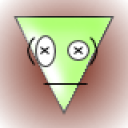 Boy 11635
Boy 11635
 Colleen
Colleen




