2 Answers
Instructions
1
Type the router's IP address in your Internet browser's address bar. This varies depending on the make of your router, but it is often 192.168.1.1 or 192.168.0.1. If neither of these work, check the user's guide that came with your router, or try an Internet search for the brand and model name -- which should be printed on the router itself -- and the words "setup," "access" or "IP."
2
Press "Enter" to access the router's setup page. This page might be password-protected, most likely with a different password from the one that's protecting the Wi-Fi signal. If you don't know the router password, check your user's guide or search online for instructions on resetting the router. There will likely be a physical reset button that restores the router's original factory settings, including its default password (often "admin" or even nothing at all). Be aware that this will also remove any changes you or others have made to the router's default settings, including clearing the Wi-Fi security settings.
3
Access the router's wireless settings from the setup page. This might be on a separate page, accessed through a "Wireless Settings" link, or it might simply be part of the main page. The wireless settings will include an option to encrypt the signal using WPA, WEP or some other encryption protocol. Near this will be a text box containing the Wi-Fi password. Write down the password from this box, or simply change the password to whatever you'd like. If you reset the router in Step 2, you will have to enable encryption and set a new Wi-Fi password.
4
Click the "Save" button to save any changes you've made. The Wi-Fi signal will vanish briefly as the router restarts, and once it reappears, you should be able to use your new Wi-Fi password. If you didn't change the password but merely wrote it down, you will be able to use it to gain access to the signal right away.
Read more: How to Find a Password for WiFi | eHow.com http://www.ehow.com/how_6764784_password-wifi.html#ixzz25cujaaZw
| 13 years ago. Rating: 1 | |

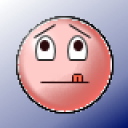 hou
hou
 Colleen
Colleen
 Dollybird
Dollybird




