1 Answer
Instructions
Internet Explorer 8+
1
Open Internet Explorer.
2
Click on “Safety.”
3
Select “InPrivate Browsing” from the menu. A new window opens and states you are now in InPrivate Browsing mode.
Mozilla Firefox 3.1+
4
Open Mozilla Firefox.
5
Click on “Tools.”
6
Select “Start Private Browsing.”
7
Click the “Start Private Browsing” button on the confirmation dialog.
Google Chrome
8
Open Google Chrome.
9
Click on “Tools.”
10
Click on “New Incognito Window.” You are now browsing privately within the new window.
Read more: How to Enable Private Browsing | eHow.com http://www.ehow.com/how_6752155_enable-private-browsing.html#ixzz287O9tmYm
| 13 years ago. Rating: 3 | |
Top contributors in Uncategorized category
Unanswered Questions
WE88
Answers: 0
Views: 13
Rating: 0
WE88
Answers: 0
Views: 12
Rating: 0
сайт продвижение
Answers: 0
Views: 16
Rating: 0
brpgapporg
Answers: 0
Views: 19
Rating: 0
Open8889com
Answers: 0
Views: 27
Rating: 0
DEBET
Answers: 0
Views: 28
Rating: 0
Что удивляет вас в игровом сообществе?
Answers: 0
Views: 22
Rating: 0
bg77gamesorg
> More questions...
Answers: 0
Views: 23
Rating: 0

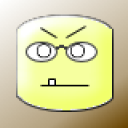 BISODO
BISODO
 Colleen
Colleen




