1 Answer
I don't know what you mean when you say you were unable to download music to your ipod. That's what the device is for. But if you mean you want to download data and programs to your ipod, you can. It just won't play them. You can treat your ipod as any storage drive, basically a portable HD or flash drive, when you enable its Disk Mode.
To do this, follow the steps:
Plug your ipod into your computer. In itunes, click on the ipod icon to the side. In the window that opens, select Enable Disk Mode. (At the bottom of the same window, you can also see how much space is left on your ipod).
Now your ipod is treated as an storage device (CD, disk-on-key...) by your computer. Go to your desktop or My Computer folder and you should see your ipod there. You now can transfer what you want to the ipod folder.
To do this, follow the steps:
Plug your ipod into your computer. In itunes, click on the ipod icon to the side. In the window that opens, select Enable Disk Mode. (At the bottom of the same window, you can also see how much space is left on your ipod).
Now your ipod is treated as an storage device (CD, disk-on-key...) by your computer. Go to your desktop or My Computer folder and you should see your ipod there. You now can transfer what you want to the ipod folder.
| 14 years ago. Rating: 0 | |
Top contributors in Uncategorized category
Unanswered Questions
xoso66run
Answers: 0
Views: 10
Rating: 0
okfunred
Answers: 0
Views: 9
Rating: 0
LUCKY88 – Trang Chủ Nhà Cái Cá Cược Thể Thao & Casino Uy Tín Số 1
Answers: 0
Views: 7
Rating: 0
788T Casa de Apostas Online Segura com Bônus VIP
Answers: 0
Views: 12
Rating: 0
rgbetgamecom
Answers: 0
Views: 11
Rating: 0
TG88
Answers: 0
Views: 11
Rating: 0
Kevin Chao
Answers: 0
Views: 14
Rating: 0
austinvanscoyk1
> More questions...
Answers: 0
Views: 13
Rating: 0

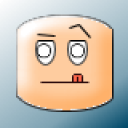 nani
nani
 Rob Green
Rob Green




