1 Answer
Things You'll Need
Telephone cable
Instructions
1
Use a telephone line cable to connect the "Phone Jack" port located on the back of the DIRECTV receiver to a telephone wall jack.
2
Turn on the DIRECTV receiver.
3
Aim the DIRECTV remote control at the receiver and press "Guide" to open the DIRECTV program listings. Press "Guide" again to display the "Channel Categories" menu. Use the arrow buttons on the remote to highlight "Movie & Event Channels." Press "Select." The DIRECTV program listings for premium movie channels and Pay Per View channels will be displayed.
4
Use the arrow buttons on the remote control to highlight the Pay Per View program you want to order; select the desired program title and time you want to view the program. Press "Select." The selected program's details will be displayed.
5
Highlight and select "Buy" from the program-details menu to order your Pay Per View movie.
Tips & Warnings
If you'd like to connect the DIRECTV receiver to a telephone jack which is already in use, connect a telephone jack splitter to the telephone wall jack. Plug the telephone cable connected to the DIRECTV receiver into one of the splitter's jacks. Connect the other telephone cable to the other jack on the splitter. The receiver's telephone connection will not interfere with your telephone's normal operation. All calls generated by the DIRECTV receiver when ordering a Pay Per View program are toll free.
If the DIRECTV receiver is not connected to a phone line you will not be able to order Pay Per View programs using the DIRECTV remote control and receiver. According to the DIRECTV receiver owner's manual, "The telephone connection is used by the digital satellite receiver to report back any purchase activity" to DIRECTV. If you try to purchase a Pay Per View program without a telephone connection using the remote, you will receive the following error message "Check phone line to allow ordering (733)."
Read more: How Do I Order PPV With My DirecTV Remote? | eHow.com http://www.ehow.com/how_7707034_do-order-ppv-directv-remote.html#ixzz2Me7nA6nU
| 12 years ago. Rating: 0 | |

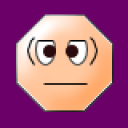 gnomegame
gnomegame
 Colleen
Colleen




