1 Answer
Creation of a gmail Icon on a desktop depends on what brower is used.
If using Chrome, it can be done as follows: go to your gmail account, then click on the 3 lines icon found next to the address bar (pointed at with a red arrow in the following picture):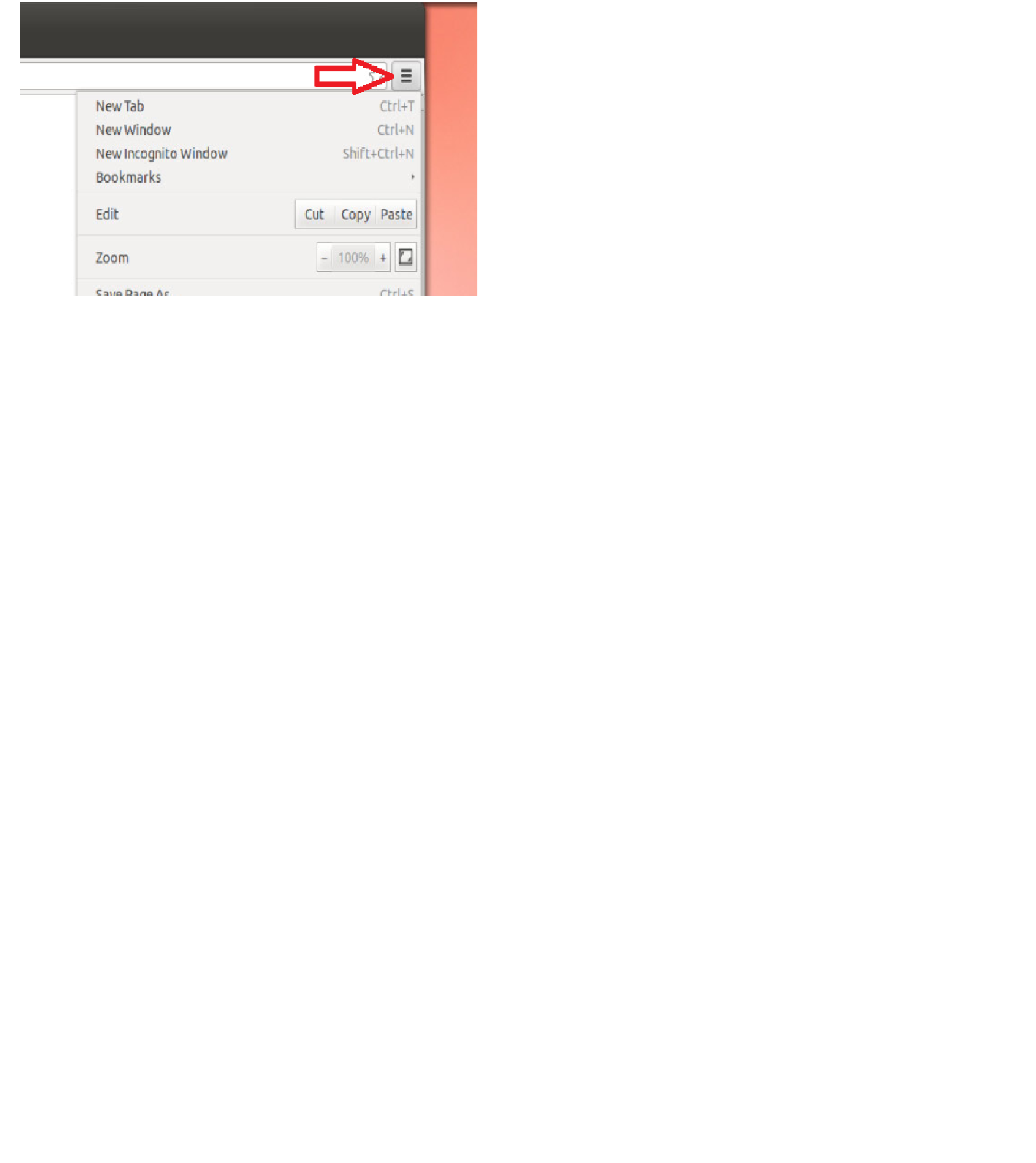 , Choose 'Tools', and then 'Create applection shortcuts...'. On the dialog box that appears un-mark the options other than the 'Desktop', and click the 'Create button.
, Choose 'Tools', and then 'Create applection shortcuts...'. On the dialog box that appears un-mark the options other than the 'Desktop', and click the 'Create button.
| 13 years ago. Rating: 0 | |
Related Questions In This Category
Best Sportsurge Alternatives UK
Answers: 0
| Views: 26
| Rating: 0
| Posted: 1 day ago
TikTok Alternatives
Answers: 0
| Views: 22
| Rating: 0
| Posted: 18 hours ago
Top contributors in Software category
Unanswered Questions
79Win
Answers: 0
Views: 6
Rating: 0
Honey
Answers: 0
Views: 11
Rating: 0
bet4474
Answers: 0
Views: 12
Rating: 0
s888kim1
Answers: 0
Views: 19
Rating: 0
KP88 Casino: Thoa Suc Giai Tri Moi Luc, Moi Noi
Answers: 0
Views: 15
Rating: 0
beetpg
Answers: 0
Views: 15
Rating: 0
apm9
Answers: 0
Views: 20
Rating: 0
551xslotcom
> More questions...
Answers: 0
Views: 17
Rating: 0

 vintagemangg
vintagemangg
 MichaelHuss
MichaelHuss






