1 Answer
At the top you should have the toolbar with file edit view history etc etc etc, well click: View > toolbars > then click whichever ones you want/dont want.
If you do not have the toolbar, then right click at the very top underneath the bar with the 'X'. then you will get an automatic list of toolbars to have/not have.
If you do not have the toolbar, then right click at the very top underneath the bar with the 'X'. then you will get an automatic list of toolbars to have/not have.
| 14 years ago. Rating: 0 | |
Top contributors in Uncategorized category
Unanswered Questions
FB88 – Kèo Phạt Đền Là Gì Và Khi Nào Xuất Hiện?
Answers: 0
Views: 19
Rating: 0
The A. Lange & Söhne 1815 Rattrapante Honeygold
Answers: 0
Views: 18
Rating: 0
Hublot Big Bang Intégrée 40mm : Une Révolution Horlogère à Prix Abordable
Answers: 0
Views: 18
Rating: 0
jilino11org
Answers: 0
Views: 18
Rating: 0
TAG Heuer wprowadza nowy model chronografu Formula 1 43mm dla mężczyzn
Answers: 0
Views: 16
Rating: 0
Bookmaker 65K
Answers: 0
Views: 22
Rating: 0
The SWATCH SISTEM51 HODINKEE GENERATION 1986 Launch Party In Times Square
Answers: 0
Views: 16
Rating: 0
Karl Lagerfeld And His Famous All Black Audemars Piguet Royal Oak
> More questions...
Answers: 0
Views: 15
Rating: 0

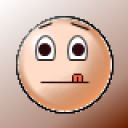 shavedarse
shavedarse
 batbetboo
batbetboo




