1 Answer
At the top you should have the toolbar with file edit view history etc etc etc, well click: View > toolbars > then click whichever ones you want/dont want.
If you do not have the toolbar, then right click at the very top underneath the bar with the 'X'. then you will get an automatic list of toolbars to have/not have.
If you do not have the toolbar, then right click at the very top underneath the bar with the 'X'. then you will get an automatic list of toolbars to have/not have.
| 14 years ago. Rating: 0 | |
Top contributors in Uncategorized category
Unanswered Questions
Nhà Đài LUCKY88
Answers: 0
Views: 0
Rating: 0
Nohu90 Cổng game
Answers: 0
Views: 2
Rating: 0
Nhà Đài TIP88
Answers: 0
Views: 5
Rating: 0
Nhịp Cầu Bóng
Answers: 0
Views: 5
Rating: 0
Nhà Đài VA88
Answers: 0
Views: 5
Rating: 0
fb88gbnet
Answers: 0
Views: 11
Rating: 0
Au88o Com
Answers: 0
Views: 6
Rating: 0
Nhà Đài LODE88
> More questions...
Answers: 0
Views: 8
Rating: 0

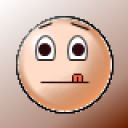 shavedarse
shavedarse
 batbetboo
batbetboo




