Top contributors in Uncategorized category
Unanswered Questions
Nhà Đài VA88
Answers: 0
Views: 7
Rating: 0
Nhà Đài CO88
Answers: 0
Views: 7
Rating: 0
89bet89space
Answers: 0
Views: 9
Rating: 0
b52clubeu
Answers: 0
Views: 7
Rating: 0
ONG88 - Link vào BONG88 không bị chặn - vào BONG88.COM
Answers: 0
Views: 7
Rating: 0
Nhà Đài VA88
Answers: 0
Views: 8
Rating: 0
Nhà Đài CO88
Answers: 0
Views: 8
Rating: 0
Link Sunwin
> More questions...
Answers: 0
Views: 7
Rating: 0

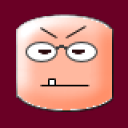 patsmoker44@yahoo.co
patsmoker44@yahoo.co
 snow,ask911,free
snow,ask911,free




