1 Answer
here is how to uninstall your updates
1. Open Installed Updates by clicking the Start button Picture of the Start button, clicking Control Panel, clicking Programs, and then, under Programs and Features, clicking View installed updates
2. Click the update that you want to remove, and then click Uninstall.  If you are prompted for an administrator password or confirmation, type the password or provide confirmation
If you are prompted for an administrator password or confirmation, type the password or provide confirmation
hope this helps
| 12 years ago. Rating: 1 | |
Top contributors in Uncategorized category
Unanswered Questions
Casitap Giriş
Answers: 0
Views: 13
Rating: 0
Casitap Giriş
Answers: 0
Views: 7
Rating: 0
khomuctv2
Answers: 0
Views: 7
Rating: 0
baongocso79
Answers: 0
Views: 14
Rating: 0
GVUI
Answers: 0
Views: 9
Rating: 0
33brlapp
Answers: 0
Views: 7
Rating: 0
98win Nền tảng giải trí
Answers: 0
Views: 7
Rating: 0
98win Nền tảng giải trí
> More questions...
Answers: 0
Views: 11
Rating: 0

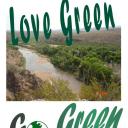 Love Green
Love Green
 gta4ruler
gta4ruler




