1 Answer
In order to uninstall a program press the 'Start' button, then open the 'Control Panel' and double click the option 'Programs and Properties' or "add/uninstall programs" then search for the program you wish to uninstall on the programs list, double click it and choose 'Uninstall'.
| 12 years ago. Rating: 1 | |
Top contributors in Other - Internet category
Unanswered Questions
Allan Witten
Answers: 0
Views: 2
Rating: 0
Allan Witten
Answers: 0
Views: 3
Rating: 0
Allan Witten
Answers: 0
Views: 4
Rating: 0
Nhà Đài Pub88
Answers: 0
Views: 4
Rating: 0
Allan Witten
Answers: 0
Views: 4
Rating: 0
Ryan Mitchell
Answers: 0
Views: 9
Rating: 0
Nhà Đài VK88
Answers: 0
Views: 6
Rating: 0
Công nghệ thực phẩm
> More questions...
Answers: 0
Views: 8
Rating: 0

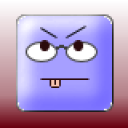 MartinLevin
MartinLevin
 pythonlover
pythonlover




