2 Answers
If you wish to WRITE a message using bigger font - when you're composing a message on gmail there's a small T by big T icon which controls the font size of your message.
If you wish to READ email with increased letter size then in your browser look for the "View" options and zoom in.
If you wish to READ email with increased letter size then in your browser look for the "View" options and zoom in.
| 14 years ago. Rating: 1 | |
Top contributors in Uncategorized category
Unanswered Questions
General healthy care
Answers: 0
Views: 2
Rating: 0
CEO IWIN Eric John
Answers: 0
Views: 4
Rating: 0
festivalforthefuture.co lua dao
Answers: 0
Views: 2
Rating: 0
Scandal bóng đá
Answers: 0
Views: 2
Rating: 0
festivalforthefuture.co lua dao
Answers: 0
Views: 3
Rating: 0
festivalforthefuture.co lua dao
Answers: 0
Views: 5
Rating: 0
Scandal bóng đá
Answers: 0
Views: 6
Rating: 0
festivalforthefuture.co lua dao
> More questions...
Answers: 0
Views: 6
Rating: 0

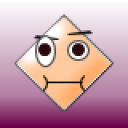 govind
govind
 brian hawk
brian hawk
 FreedomFighter
FreedomFighter




