1 Answer
Instructions
1
Go to your "C:" drive.
To do this, go to My computer and click on "C". We will be searching the C drive for a file that contains the deleted history events.
2
Now, search your C drive for the index.dat file.
These index.dat files log computer usage, recently open files, etc on a computer. These are not erased or deleted whenever a browser or internet history is deleted or removed.
You can also do this by going to start, then to select For Files & Folders, and All Files & Folders. Finally, enter in "index.dat" as the file you are wanting to search for.
3
Now, search google for "index.dat reader".
Index.dat is not simply a text file. You need a special reader to see the browsing history that may have been deleted.
Many people use SuperWinSpy, however, some believe it is infected. Treat each program you download cautiously to read the index.dat files containing browsing history.
Read more: http://www.ehow.com/how_5288889_deleted-history.html#ixzz2fkWHNA4O
| 12 years ago. Rating: 2 | |

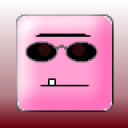 plucky56
plucky56
 Colleen
Colleen




