1 Answer
Look for the 'Options' link at upper right corner of mail screen and click on it
Options /mail options
Click on 'spam' in the list on the left.
Then in 'Blocked Email Addresses,' highlight the E-mail address you wish unblocked, click on the 'remove' button, then click on 'save changes' at top left of screen.
You will start to get mail from that address again, if they send it.
http://answers.yahoo.com/question/index?qid=20100115200138AAyd4pQ
| 12 years ago. Rating: 3 | |
Top contributors in Uncategorized category
Unanswered Questions
uu8855com
Answers: 0
Views: 6
Rating: 0
8dayvnjpncom
Answers: 0
Views: 3
Rating: 0
234brbetcom
Answers: 0
Views: 6
Rating: 0
017bet
Answers: 0
Views: 3
Rating: 0
Game Bài Đổi Thưởng
Answers: 0
Views: 4
Rating: 0
FB68 | Trang Chủ Chính Thức Nhà Cái FB68 Mới Nhất 2026
Answers: 0
Views: 7
Rating: 0
68vipskin
Answers: 0
Views: 4
Rating: 0
37VV
> More questions...
Answers: 0
Views: 8
Rating: 0

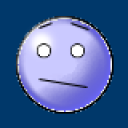 dperrin22@hotmail.co
dperrin22@hotmail.co
 Colleen
Colleen




