1 Answer
1. From the Tools menu of Internet Explorer, select Internet Options
2. Select the Privacy tab, and then click Sites. The Per site privacy actions window will be displayed
3. In the Per site privacy actions window, enter conduit.com in the Address of Web site field
4. Click Block
| 11 years ago. Rating: 2 | |
Top contributors in Uncategorized category
Unanswered Questions
baji365store
Answers: 0
Views: 3
Rating: 0
Tải Sumclub iOS/Android - Cổng Game Đổi Thưởng Số 1
Answers: 0
Views: 2
Rating: 0
rikvip57com
Answers: 0
Views: 4
Rating: 0
FLY88
Answers: 0
Views: 2
Rating: 0
rikvip57com
Answers: 0
Views: 1
Rating: 0
FLY88
Answers: 0
Views: 4
Rating: 0
FLY88
Answers: 0
Views: 2
Rating: 0
TOJOGO
> More questions...
Answers: 0
Views: 4
Rating: 0

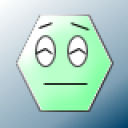 sharonm
sharonm
 pythonlover
pythonlover




