1 Answer
Instructions
1 Press the "Eject" key. This key is usually located in the upper right corner of the keyboard. If this does not work, move to the next step.
2 Press and hold down the "F12" key for a few moments. If this does not work, move to the next step.
3 Drag the "Disc" icon on your desktop into the "Trash" on your desktop. If this does not work, move to the next step.
4 Click the "Apple" menu, then click "Restart" while simultaneously holding down the "Mouse" or "Track" button. If this does not work, move to the next step.
5 Put your computer to sleep by pressing and holding down "Command," "Option" and the "Eject" key together for two seconds. Then, stick a straightened paper clip into the emergency eject hole (generally located on the side of your computer) and push it firmly into the hole until the disc ejects.
Read more: http://www.ehow.com/how_7377733_eject-disc-apple.html#ixzz2yiNGUkpw
| 11 years ago. Rating: 4 | |

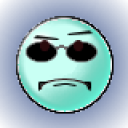 Nook
Nook
 Colleen
Colleen




