1 Answer
The only thing I can suggest now is if you have more than one tool bar, right click on Edit and you will see all your toolbars. Uncheck one of them (just click on a toolbar to uncheck it) and see if APPS4U goes away, if not, reactivate the tool bar by check marking it (click the toolbar to) and uncheck the next one. After that, I am out of ideas. If you can't find which toolbar it came in on, your stuck with it.
| 14 years ago. Rating: 0 | |
Top contributors in Uncategorized category
Unanswered Questions
Live Casino HAY88 – Trải Nghiệm Đẳng Cấp, Thưởng Cao, Thanh Toán Nhanh
Answers: 0
Views: 4
Rating: 0
GG88
Answers: 0
Views: 7
Rating: 0
gamebaidoithuong
Answers: 0
Views: 5
Rating: 0
3LBET
Answers: 0
Views: 5
Rating: 0
Thể Thao HAY88 – Sân Chơi Cá Cược Uy Tín, Tỷ Lệ Cao, Trải Nghiệm Đỉnh Cao
Answers: 0
Views: 9
Rating: 0
538betorg
Answers: 0
Views: 5
Rating: 0
taixiuonlinecom1
Answers: 0
Views: 8
Rating: 0
Where Random Chat, Video Chat and AI Are Actually Heading Online
> More questions...
Answers: 0
Views: 5
Rating: 0

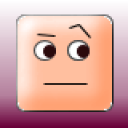 Marjorie Sherwen
Marjorie Sherwen
 Colleen
Colleen




