Top contributors in Uncategorized category
Unanswered Questions
kv99biz
Answers: 0
Views: 3
Rating: 0
bongdasotropicalplate
Answers: 0
Views: 7
Rating: 0
s88vip1scoccer
Answers: 0
Views: 7
Rating: 0
Go88
Answers: 0
Views: 8
Rating: 0
77Winreviews
Answers: 0
Views: 8
Rating: 0
Imperia Ocean City
Answers: 0
Views: 5
Rating: 0
muhasebeprogrami
Answers: 0
Views: 10
Rating: 0
78win88cocom
> More questions...
Answers: 0
Views: 9
Rating: 0

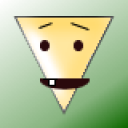 canter
canter
 pythonlover
pythonlover




