1 Answer
To change your homepage, go to the site you do want to set as your homepage. Now copy the url of the site. Go to your browser's Preferences (found in the top menu bar) and in the General tab under Homepage, enter the url address for the site you want and click the 'set as homepage' button.
| 14 years ago. Rating: 0 | |
Top contributors in Other - Internet category
Unanswered Questions
KP88: Thoa Suc Dam Me Cuoc The Thao
Answers: 0
Views: 5
Rating: 0
neo123movies
Answers: 0
Views: 4
Rating: 0
KP88: Thoa Suc Dam Me Cuoc The Thao Truc Tuyen
Answers: 0
Views: 7
Rating: 0
68 GAME BÀI
Answers: 0
Views: 12
Rating: 0
7M
Answers: 0
Views: 9
Rating: 0
Jun88: Trai Nghiem Ca Cuoc Truc Tuyen De Dang Va Nhanh Chong
Answers: 0
Views: 10
Rating: 0
Jun88 Casino: An toan va bao mat - Hanh trinh dat niem tin noi nguoi choi
Answers: 0
Views: 9
Rating: 0
web postegro
> More questions...
Answers: 0
Views: 8
Rating: 0

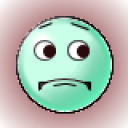 6379
6379
 Barbara01
Barbara01




