1 Answer
To change your homepage, go to the site you do want to set as your homepage. Now copy the url of the site. Go to your browser's Preferences (found in the top menu bar) and in the General tab under Homepage, enter the url address for the site you want and click the 'set as homepage' button.
| 14 years ago. Rating: 0 | |
Top contributors in Other - Internet category
Unanswered Questions
123bbmcom
Answers: 0
Views: 15
Rating: 0
HITCLUB
Answers: 0
Views: 19
Rating: 0
mostbetplonline
Answers: 0
Views: 15
Rating: 0
HITCLUB
Answers: 0
Views: 20
Rating: 0
Best Cyber Security Course in Delhi – Suggestions?
Answers: 0
Views: 20
Rating: 0
vivabong88eucom
Answers: 0
Views: 20
Rating: 0
Binance
Answers: 0
Views: 17
Rating: 0
Binance
> More questions...
Answers: 0
Views: 17
Rating: 0

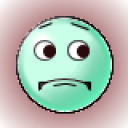 6379
6379
 Barbara01
Barbara01




