2 Answers
Here you go:
Check under the Info tab for your iPad sync preferences with iTunes. Under the Info tab is where you select syncing contacts, calendars/calendar events, and Safari bookmarks with the supported applications on your computer.
Here is a link to the iPad User Guide.
http://manuals.info.apple.com/en_US/iPad_User_Guide.pdf
| 12 years ago. Rating: 0 | |
To synchronize your mac address book with the one on your ipod, you need to connect it with USB cord to your computer when iTunes is open. The software will automatically sync the ipod. Open your ipod on the iTunes sidebar. In the info tab there you'll see options on what to sync. Choose 'address book' or 'contacts' and they will upload.
See this link.
| 12 years ago. Rating: 0 | |
Top contributors in Uncategorized category
Unanswered Questions
HAY88 - GAME BÀI TRIỆU ĐÔ
Answers: 0
Views: 7
Rating: 0
nhacaiuytin24
Answers: 0
Views: 5
Rating: 0
Trang Chủ VZ99 Casino Link Đăng Ký Tải App VZ99
Answers: 0
Views: 8
Rating: 0
Fun88True
Answers: 0
Views: 7
Rating: 0
Fun88
Answers: 0
Views: 7
Rating: 0
what do you want?
Answers: 0
Views: 8
Rating: 0
123win Black | Link Vào Nhà Cái 123win Tặng 199k Mới Nhất
Answers: 0
Views: 11
Rating: 0
Nhà Cái 88
> More questions...
Answers: 0
Views: 18
Rating: 0

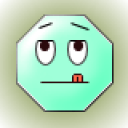 maryt
maryt
 6dogs4us
6dogs4us
 Arielle123
Arielle123




