Top contributors in Uncategorized category
Unanswered Questions
Find Surf Shop in Auckland ?
Answers: 0
Views: 1
Rating: 0
79king2itcom
Answers: 0
Views: 5
Rating: 0
SC88 Casino: Thien duong ca cuoc voi ty le cuoc hap dan - Kham pha the gioi giai tri dinh cao
Answers: 0
Views: 7
Rating: 0
Nhà Cái CMD368
Answers: 0
Views: 5
Rating: 0
mytvafricacom
Answers: 0
Views: 6
Rating: 0
Nhà Đài LUCKY88
Answers: 0
Views: 5
Rating: 0
dv88decom
Answers: 0
Views: 4
Rating: 0
dv88decom
> More questions...
Answers: 0
Views: 6
Rating: 0

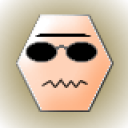 Maryannne
Maryannne
 Maryannne
Maryannne




