Top contributors in Uncategorized category
Unanswered Questions
What is a Football Tip? Where to Find Reliable Football Tips
Answers: 0
Views: 18
Rating: 0
Mu88 - Đỉnh Cao Cá Cược, Thắng Lớn Mỗi Ngày!
Answers: 0
Views: 21
Rating: 0
Bong88 - Nhà Cái Bong88
Answers: 0
Views: 16
Rating: 0
Cmcsisg Vn
Answers: 0
Views: 20
Rating: 0
97WIN | LINK NHÀ CÁI 97WIN FUND UY TÍN BẬC NHẤT VIỆT NAM
Answers: 0
Views: 16
Rating: 0
Những Khuyến Mãi Nổi Bật Tại 333WIN Đang Chờ Đợi Bạn
Answers: 0
Views: 19
Rating: 0
Cmcsisg Vn
Answers: 0
Views: 14
Rating: 0
VINBET - Mệnh danh là trung tâm giải trí tại nhà với nhiều ưu đãi lớn
> More questions...
Answers: 0
Views: 15
Rating: 0

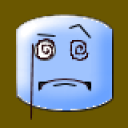 User6588266
User6588266
 6dogs4us
6dogs4us





http://www.google.com/gadgets/directory?synd=toolbar&q=hotmail
mikester, great questions. I think you actually have three (not two) questions, but I won't hold that against you. :-) You should be able to make a button for the Windows Live login page by following these steps:
1. Sign out of your Windows Live account.
2. Go to http://www.hotmail.com/
3. Right-click the 'Windows Live ID' field, and select "Generate Custom Search."
Like we just did with the Hotmail Inbox page and the Windows Live login page, you can use this right-click > "Generate Custom Search" trick on many websites that have search boxes on them. For example, this trick should work on http://www.facebook.com, http://www.xe.com, and http://www.bbc.co.uk/
Finally, to switch between IE7 tabs, use keyboard shortcut Ctrl-Tab (this trick also works with Firefox 3). :-)