leland.cooljr
Karma: 0
Answers: 1
lost desktop icon
Answers: 1
Views: 545
Rating: 0
Posted: 12 years ago
To fix this issue in Windows Vista, follow these steps:
1.Click Start, and then click Control Panel.
2.Click Appearance and Personalization, click Personalization, and then click Change desktop icons.
3.Click to select the Recycle Bin check box, and then click OK.
Next steps
Check whether the problem is fixed. If the problem is fixed, you are finished with this article. If the problem is not fixed, you can try the procedure in the "Workaround" section.
Rating: 0
Posted: 12 years ago
Top Contributors
Answered Questions
The TAG Heuer Monaco 02, The First Ever Monaco With An In-House Movement
Answers: 1
Views: 10
Rating: 0
Zenith Chronomaster Sport Centenary Edition Réinvente le Temps
Answers: 1
Views: 11
Rating: 0
Ontdek de GUCCI G-Timeless Horloge 38mm YA1264233 met Unieke Stijl
Answers: 1
Views: 11
Rating: 0
Hublot Both My Wife And I Can Wear? Yes, Please
Answers: 1
Views: 9
Rating: 0
789pmobicom
Answers: 1
Views: 10
Rating: 0
jordanretrosvn
Answers: 1
Views: 11
Rating: 0
32winmobicom
Answers: 1
Views: 9
Rating: 0
Scopri Hodinkee Live e Acquista il Rolex Day-Date 36mm con Quadrante in Diamante 41985
> More questions...
Answers: 1
Views: 8
Rating: 0
