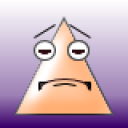
Saint Keebler delegates to specially designated elves the authority vested in him by the Vatican to... oh wait, that's not right. :-D In some parishes the Host is prepared by nuns (not as common in the US) or supplied by a sanctioned supplier (this is Roman Catholic practice, I'm not so sure about Protestants, though it's likely similar ... Hosts R Us or something lol). In Byzantine Catholic parishes, the Host is often baked on premises by volunteers from among the parishioners. Whether it is the wafer or the baked loaves of the Eastern rite, both are similar unleavened bread from Judeo custom. The Host is transformed, of course, during the sacrament of communion upon the altar and we (Christians) partake of this transformed Host as part of our "communion" with God through Christ. (Side note: the recipe above is for unleavened bread, but the Byzantine Eastern Catholic recipe only allows for: fine (white) wheat flour, pure water, yeast and salt. Milk is not allowed, nor honey.
Yes and do remember, often if the first poison pen doesn't take, try changing poisons. Say, foregoing acerbic arsenic and using humorous hemlock instead. :) Added ps: A note on roasting morons. Only roast them if they have been well-basted, they are often thick-skinned and not appreciative of subtleties in culinary witticisms. Be liberal in your application before commencing the roasting proper; garnish with guffaws to taste.
By "this program" do you mean akaQA?
Generally, no you can't as actual menopause (unlike some similar menstrual conditions that can emulate menopause but still leave a woman fertile and capable of conception) by definition means the ending of the menstrual cycle. Though variations in estrogen (particularly huge upward spikes) could ... and that's an iffy could ... leave a woman susceptible to getting pregnant. For sure talk at length with your GYN. Here's a link that might prove helpful: http://women.webmd.com/features/menopause .
avesta: Many things can degrade PC performance (and sorry, Umbriel, increasing hard disk space isn't really a performance fix, it's more of a storage upgrade). Fortunately you have tools (in WIndows) to help. There are third-party software options too, like Norton Utilities, PC Mechanic and others ... different folks have different opinions on the effectiveness and ease-of-use of each (added sidenote: Whatever you do, don't use the online Let-us-scan-and-fix-your-system offers, the vast majority are malicious software). But the ones that come with Windows are free (and work with some limitations ... but hey, it's free, right?). First and foremost is hard disk defragmentation: that is, over time as you edit, delete, add and all the typical day-in-out PC use things users do, little bits of file information gets displaced all over the hard drive, making "reassembling" the whole file take longer (fragmentation). Click Start > Control Panel > Performance Information and Tools (Windows 7/Vista) In the left-hand pane, select Advanced Tools and click Open Disk Defragmenter. It's pretty intuitive to use (don't let the Advanced Tools thing scare you). Also over time, all sorts of programs store temporary information on your PC (called caching) ... frankly ... well, never mind what I frankly think about sloppy programmers who can't handle their own garbage properly ... needless to say, all that junk from browsers, applications, and Windows itself clogs up your system. Like previously, click Start > Control Panel > Performance Information and Tools but this time click Open disk cleanup. Again, it's pretty intuitive, just select the drive to clean from the drop down list (most likely just your main hard drive ... C:). And let the Windows tool do its thing. It's not perfect, but it's free and it's something. You can also clean cached Internet stuff from your system (IE, see: http://windows.microsoft.com/en-US/windows/help). For other browsers, check their Support or Self-help pages on their site. Doing this will help some, but for optimal system performance, use a third-party package (I use Norton but there are others equally as good ... lol and some would claim "better"). But I've been using Norton Utilities since the old DOS days and old habits die hard, I guess.
Opening a link (or more properly, a hyper-text link) is pretty intuitive. You click it (hover your mouse cursor over the link. Sidenote: Watch the cursor change shapes ... totally cool onhover built-in behavior. Press and release your left mouse button -- unless you are left-handed and have set your mouse opposite (though from the nature of the question, you most likely haven't done the left-handed user thing). You could get daring and right-click the link and *gasp* have choices! Open in a new tab! Open in a new window! Huzzah, we're power hyper-linking now, baby!
If it is not a Flash-based game, it may be a graphics driver issue, especially if the Scrabble game is one designed for older versions of Windows. Check with NViDIA's Web site (http://www.nvidia.com/Download/index.aspx?lang=en-us) or ATI/Raedon's (http://support.amd.com/us/Pages/AMDSupportHub.aspx) ... depending on your graphics adapter. Not sure which adapter? Click Start > Control Panel > System > Device Manager and expand the listing for Display adapters. Right-click and select Propertes and select the Driver tab and you'll see various buttons (though do please steer clear of the ones reading Disable and Uninstall). Odds are it isn't the driver, however .. the more likely scenario is that the game was designed for a previous (and now obsolete) version of Windows.. Not to worry, there is a quick (and usually effective) fix for this too. Go to Start > All Programs and look for the folder containing the Scrabble game. Click the folder and select the executable (i.e., the filename ending with .exe) that launches the game. Right-click and select Properties. Select the Compatibility tab. Check the box next to Run this program in compatibility mode for: and then select a previous Windows version from the drop down list (Windows XP SP3, for instance). You may also need to check the Disable visual themes box (disables Windows Aero display) and/or Disable desktop composition ... experiment and it'll probably work.
I'm presuming it's a Windows OS laptop and not a Mac. Generally, hibernation/sleep problems fall into two categories -- the first concerns your laptop battery. If it is not fully charged (or even if fully charged, the laptop lid is closed fully), it can trigger a full shutdown of the system and often disrupt the laptop's sleep/awake triggers. The second category concerns WIndows' handling (or mishandling) of hybrid sleep. It is not uncommon for power settings to get nerfed (corrupted) and thus, the laptop shuts down (since it has "lost" it's settings for what to do to emerge from hybrid sleep. To troubleshoot, start with the simplest solution (keyboard re-awakens the system) by going to Start > Control Panel > Keyboard Properties, select the Hardware tab and click the Properties button; then click the Change settings button and select the Power Management tab, making sure the Allow this device to waken the computer checkbox is checked. You can repeat this process for the built-in or external mouse (or trackball or touchpad) and enable those devices to also waken the laptop. If you see no Power Management tab... uh oh, you may need to go to troubleshooting step 2: Disabling the Screensaver (right-click desktop, select Personalize, click Screen Saver and set it to None ... often screen savers override other devices when they kick in. Last, and most severe (especially if in step 1 there was no Power Management tab) is to use System Restore to reset Windows to a previous point where power management was working. This option is extreme, however. It is because of Microsoft's notoriously poor Power Management tools/implementation that many users opt to use a third-party Power Management software solution (an online search should find one to suit your needs).
JoHannah, I'm guessing that you mean photos on your PC. Be sure to right-click the image (generally in JPG/JPEG format) and select Properties (on a Windows-based system). Be sure that the image isn't set to Read-Only. If it is, uncheck the read-only property and you should be able to edit the image in your photo-editing software. Alternatively, open the image and then use the software's Save As function (often associated with the F12 function key shortcut) under File options in the toolbar of the photo editor. It is generally good practice when editing images to leave the source image as a fall-back and work from a copy.
More specifically, it's most common etymological meaning (that is, the meaning in most common usage) is from TV broadcasting and refers to the 2-inch magnetic recording tape/mechanism ... "The name 'quadruplex' refers to the use of four magnetic record/reproduce heads mounted on a headwheel spinning transversely (width-wise) across the tape at a rate of 14,400 rpm for NTSC 525 lines/30fps-standard quad decks, and at 15,000 rpm for those using the PAL 625 lines/25fps video standard. This method was called quadrature scanning, as opposed to the helical scan transport used by later videotape formats." (source: Wikipedia -- http://en.wikipedia.org/wiki/Quadraplex) In this usage, quadruplex is governed by TV broadcasting standards set by patents, ISO and other standards bodies as well industry norms. For the disambiguous meaning, see answer 1.
