5 Answers
Turn on the Tv, and put it on DVD. This is very important. DVD player won't do anything unless tv is on correct input. Then you You just push the dvd disk into the slot. Some players the label to the front, and some to the rear. You've got a 50/50 chance of getting it right. It probably won't go in unless you get it right. The disc should start playing automatically. Sometimes a menu comes up on the screen, and you have to choose what you want, then press ok. There should be a row of buttons near the dvd slot for the various functions, like play, FF, rewind, eject etc. These will also be on the remote except maybe eject. You don't have to be Einstein to operate it. Good luck. John B. PS. If you don't have an instruction book, there's a good chance you can google one. If you find the site with all the technical stuff, it's highly likely you'll find a code you can punch in using the remote to make the DVD player all region. Most of them are set to the region where you bought it. I think there are 5 regions. Cheers, John B.
| 13 years ago. Rating: 1 | |
Turn on the Tv, and put it on DVD. This is very important. DVD player won't do anything unless tv is on correct input. Then you You just push the dvd disk into the slot. Some players the label to the front, and some to the rear. You've got a 50/50 chance of getting it right. It probably won't go in unless you get it right. The disc should start playing automatically. Sometimes a menu comes up on the screen, and you have to choose what you want, then press ok. There should be a row of buttons near the dvd slot for the various functions, like play, FF, rewind, eject etc. These will also be on the remote except maybe eject. You don't have to be Einstein to operate it. Good luck. John B. PS. If you don't have an instruction book, there's a good chance you can google one. If you find the site with all the technical stuff, it's highly likely you'll find a code you can punch in using the remote to make the DVD player all region. Most of them are set to the region where you bought it. I think there are 5 regions. Cheers, John B.
| 13 years ago. Rating: 0 | |
Turn on the Tv, and put it on DVD. This is very important. DVD player won't do anything unless tv is on correct input. Then you You just push the dvd disk into the slot. Some players the label to the front, and some to the rear. You've got a 50/50 chance of getting it right. It probably won't go in unless you get it right. The disc should start playing automatically. Sometimes a menu comes up on the screen, and you have to choose what you want, then press ok. There should be a row of buttons near the dvd slot for the various functions, like play, FF, rewind, eject etc. These will also be on the remote except maybe eject. You don't have to be Einstein to operate it. Good luck. John B. PS. If you don't have an instruction book, there's a good chance you can google one. If you find the site with all the technical stuff, it's highly likely you'll find a code you can punch in using the remote to make the DVD player all region. Most of them are set to the region where you bought it. I think there are 5 regions. Cheers, John B.
| 13 years ago. Rating: 0 | |

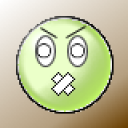 markaldridge4mp
markaldridge4mp
 johnbclay
johnbclay
 Deleted User
Deleted User
 markaldridge4mp
markaldridge4mp




