4 Answers
If you are switching to Internet Explorer after using another browser for some time, importing your bookmarks will naturally be of concern to you. You have your favorite places to visit on the Internet and you don't want to have to find them all over again. Internet Explorer is designed to make it easy to import your bookmarks from other browsers.
Difficulty:
Easy
Instructions
things you'll need:
* Other Web browser
* Computer
* Working Internet access
* Internet Explorer Version 7
1.
Keep Your Bookmarks When You Switch to Internet Explorer
* 1
Settle in at your computer and open Internet Explorer. If it isn't already installed, visit the Microsoft Web site to download the latest version (see Resources below).
* 2
Select 'Favorites' from the toolbar.
* 3
Choose 'Add to Favorites.'
* 4
Click on 'Import and Export.'
* 5
Run the Import/Export Wizard. On the second page of the Wizard, select 'Import Favorites.' Then click 'Next.'
* 6
Hit the 'Browse' button to search your computer's files for the bookmarks you want to import. You should search for the name of the Web browsers where the bookmarks are located. Once you have found the appropriate file, click on it, then select 'Next.'
* 7
Choose a destination for your bookmarks. You will want to put them in the Internet Explorer 'Favorites' folder. Click on this folder in the box provided, then click 'Next.'
* 8
Click 'Finish.' Your bookmarks have now been successfully imported into Internet Explorer!
Read more: How to Import Bookmarks to Internet Explorer From Other Browsers | eHow.com http://www.ehow.com/how_2033255_import-bookmarks-internet.html#ixzz1LpGqNXj0
Difficulty:
Easy
Instructions
things you'll need:
* Other Web browser
* Computer
* Working Internet access
* Internet Explorer Version 7
1.
Keep Your Bookmarks When You Switch to Internet Explorer
* 1
Settle in at your computer and open Internet Explorer. If it isn't already installed, visit the Microsoft Web site to download the latest version (see Resources below).
* 2
Select 'Favorites' from the toolbar.
* 3
Choose 'Add to Favorites.'
* 4
Click on 'Import and Export.'
* 5
Run the Import/Export Wizard. On the second page of the Wizard, select 'Import Favorites.' Then click 'Next.'
* 6
Hit the 'Browse' button to search your computer's files for the bookmarks you want to import. You should search for the name of the Web browsers where the bookmarks are located. Once you have found the appropriate file, click on it, then select 'Next.'
* 7
Choose a destination for your bookmarks. You will want to put them in the Internet Explorer 'Favorites' folder. Click on this folder in the box provided, then click 'Next.'
* 8
Click 'Finish.' Your bookmarks have now been successfully imported into Internet Explorer!
Read more: How to Import Bookmarks to Internet Explorer From Other Browsers | eHow.com http://www.ehow.com/how_2033255_import-bookmarks-internet.html#ixzz1LpGqNXj0
| 14 years ago. Rating: 0 | |
Restore favorites & status bar in IE9 http://www.akaqa.com/question/q1919334311-How_Can_I_Find_My_Bookmarks_Or_Favourites#add-answer
| 14 years ago. Rating: 0 | |
Top contributors in Uncategorized category
Unanswered Questions
luck88bar
Answers: 0
Views: 10
Rating: 0
Naga99
Answers: 0
Views: 12
Rating: 0
Naga99
Answers: 0
Views: 6
Rating: 0
Naga99
Answers: 0
Views: 6
Rating: 0
Powerful THC Edibles | THC Gummies, Chocolates & More - 21+
Answers: 0
Views: 13
Rating: 0
Himlam Thượng Phúc Legend
Answers: 0
Views: 10
Rating: 0
br222app
Answers: 0
Views: 18
Rating: 0
acressacom
> More questions...
Answers: 0
Views: 16
Rating: 0

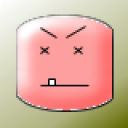 richardw
richardw
 Colleen
Colleen
 richardw
richardw




