1 Answer
Open Internet Explorer.
Click the Tools menu, and then click Internet Options.
On the Security tab, click the Custom level button.
Scroll down the Security Settings list until you see ActiveX controls and plug-ins.
For Automatic prompting for ActiveX controls, click Enable.
Scroll down to Download signed ActiveX controls and click Enable or Prompt.
Scroll down to Run ActiveX controls and plug-ins and click Enable or Prompt.
Scroll down to Script ActiveX controls marked safe for scripting and click Enable or Prompt.
Click OK, and then click OK again.
http://windows.microsoft.com/en-US/windows/help/genuine/ie-activex
| 10 years ago. Rating: 2 | |
Top contributors in Uncategorized category
Unanswered Questions
rik88bet
Answers: 0
Views: 13
Rating: 0
Nowgoal hiện đang là địa chỉ cung cấp tỷ số trực tuyến nhanh nhất Việt Nam, đến với chúng tôi người chơi sẽ có được tất cả thông tin thể thao chuẩn xác trong và người nước.
Answers: 0
Views: 18
Rating: 0
vn88bdcom
Answers: 0
Views: 12
Rating: 0
da88store?
Answers: 0
Views: 17
Rating: 0
da88store
Answers: 0
Views: 15
Rating: 0
Sanito
Answers: 0
Views: 16
Rating: 0
Go88: Trải Nghiệm Game Đỉnh Cao Với Đa Dạng Trò Chơi Hot
Answers: 0
Views: 17
Rating: 0
?question_title=
> More questions...
Answers: 0
Views: 15
Rating: 0

 KSandridge
KSandridge
 Colleen
Colleen




