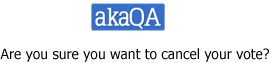2 Answers
Instructions
1
Navigate to the "Start" menu. Right-click "Computer" and select "Properties" from the pop-up menu. The System Properties dialog appears. Under "Computer,
the name and speed of the CPU appears in gigahertz.
2
Alternatively, navigate to the "Start" menu and select "Run." The Run dialog appears. Type "msinfo32" (without quotes) in the Run field and click "OK." The System Information window appears. Select "System Summary" from the left pane. Under "Processor" appears the name and processor speed in megahertz.
3
Alternatively, navigate to the "Start" menu and select "Run." The Run dialog appears. Type "dxdiag" (no quotes) in the Run field and click "OK." Under "Processor" appears the name and processor speed in megahertz.
4
To check the CPU speed with no operating system installed, press the appropriate key to open the system BIOS while your computer is booting. Depending on the manufacturer, the key is usually "F2" or "Esc." The BIOS information window will display your CPU details.
Read more: How to Find the Speed of Your Computer's CPU | eHow.com http://www.ehow.com/how_4599543_speed-computer-processor-cpu.html#ixzz2Jt1cOall
| 11 years ago. Rating: 0 | |
To find the CPU speed of the computer visit the site Windows.microsoft.com and follow the given instructions.If you need to check your internet uploading and downloading in both MBps and Mbps visit the site Scanmyspeed.com .
| 10 years ago. Rating: 0 | |

 cespinoz
cespinoz
 Colleen
Colleen
 VenillavaeVelliVelli
VenillavaeVelliVelli